Net Send as a message service is used to send messages to other computers connected to local network
Formula
Net send Ipaddress number / name of the host destination "message"
Sample writing
Net send 192.168.3.169 "just example"
Note
net send command use messenger service with a windows operating system. it Means to use this command, these services must be activated equally well on the computer or the computer sending the recipient.
If not generally appear an error message like the picture below
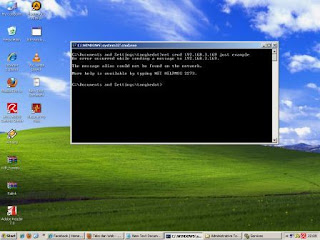
How to enable messenger service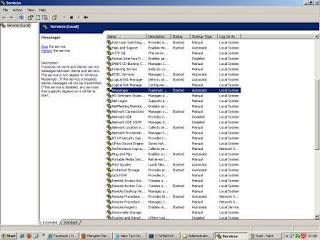
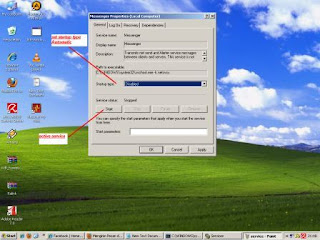

Formula
Net send Ipaddress number / name of the host destination "message"
Sample writing
Net send 192.168.3.169 "just example"
Note
net send command use messenger service with a windows operating system. it Means to use this command, these services must be activated equally well on the computer or the computer sending the recipient.
If not generally appear an error message like the picture below
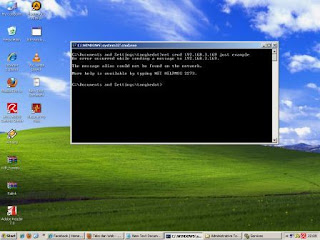
How to enable messenger service
- Open the control panel
- Click administrative tools icon and then double-click the service icon
- Looking for a messenger service with the name messenger, then double click on this service
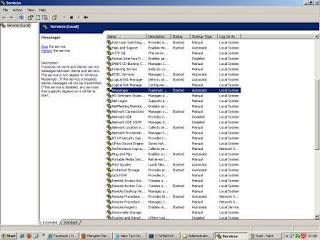
- Notice on the service status, if a written stop it means messenger service not active. Click Start to activate it and do not forget to select manual or automatic in the startup type.
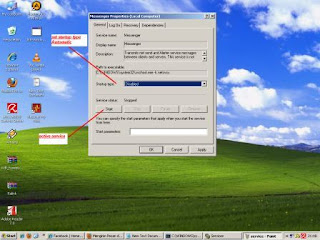
- After click the start then there will be following the process

- Doing is setting on each computer


No comments:
Post a Comment
Let's us sharing