Click here to download zFTPserver.
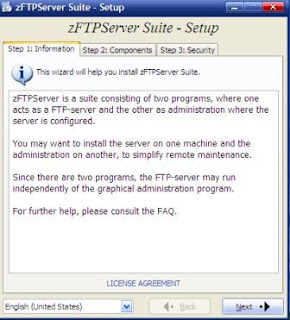 Click Next
Click Next
Click Next
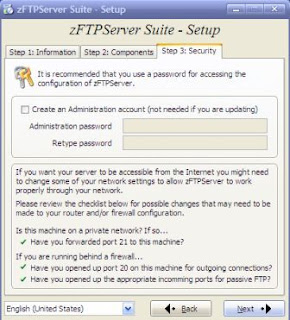
- You can access administrator account without passwords with giving check on create an administrator account (not needed if you are updating).
- Please remember your password to access next administrator account configuring.
- After finish installing run the application and fill the user and password login. Here you can configure the administrator account such as configuring the server, and configuring the user account.
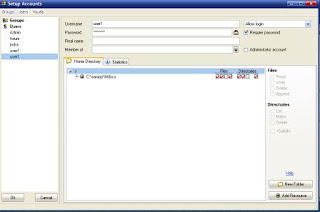 To make the new user choose setup and then click add new user. Fill the user name and password login to user account access, and after that give the resource with click add resource, choose the directory where the data of user replace. We can give limit user account such as read, write, delete, append.
To make the new user choose setup and then click add new user. Fill the user name and password login to user account access, and after that give the resource with click add resource, choose the directory where the data of user replace. We can give limit user account such as read, write, delete, append.In the first running you must fill the password admin. You must remember the password to the next access configuring.
To look of the result oh installing ftp server with running the Internet browser or windows explore. For example the server is in the localhost, write ftp://localhost.
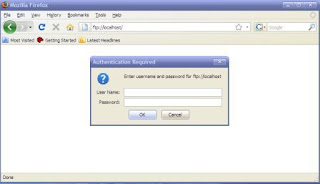 Fill the user name and password login.
Fill the user name and password login.We can also access our FTP with using the FTP client, here writer use FileZilla client
Click here to download FileZilla client.
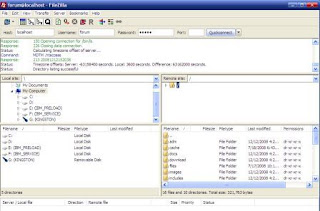 Fill user and password login and the hostname and the press quickconnect.
Fill user and password login and the hostname and the press quickconnect.After connecting we can copy, paste, delete, append or change the chmod attribute.
To change the attribute right click mouse to remote site window.

No comments:
Post a Comment
Let's us sharing