download PHPbb3 here download PHPbb3
then replace the folder into folder htdocs/www, extract first if still zip format.
1. First set chmod be 777n
click here to know how to set chmod file attribute
then replace the folder into folder htdocs/www, extract first if still zip format.
1. First set chmod be 777n
click here to know how to set chmod file attribute
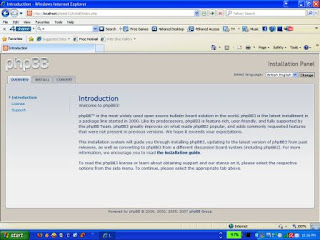 2. Click install
2. Click install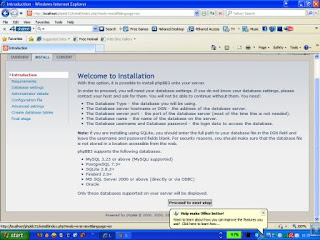 3. Click proses to next step
3. Click proses to next step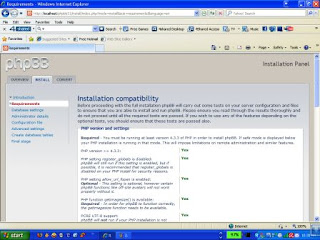 4. Click process to next Step
4. Click process to next Step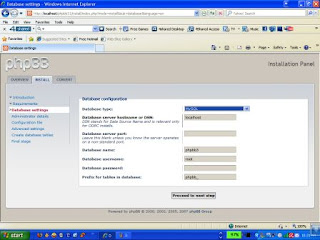 5.
5.- Set Database type if use Mysql set Database type=Mysql
- Set Database server hostname or dsn= localhost, it depends on your hostname
- To Database server port can be skip to get the standard port
- Create database before and suitable the database name eg. database name=PHPbb3
- Fill your mysql database name eg. Database name=root
- Fill your mysql password eg. Database password= (no password)
- To prefix tables table in database can be skip (default)
- Click process to next step
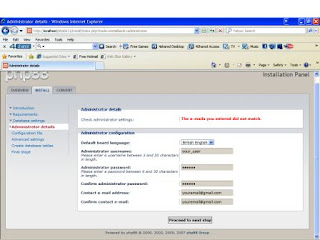 6. This step be needed to administrator login
6. This step be needed to administrator login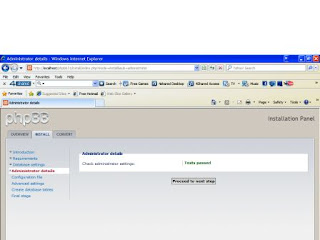
7. Click process to next step
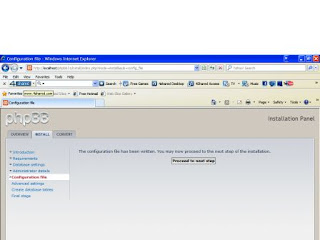 8. Click process to next step
8. Click process to next step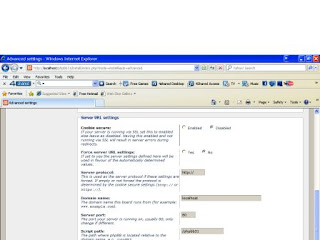
8. Click process to next step to get the default setting
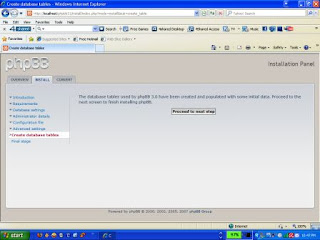
9. Click process to next step
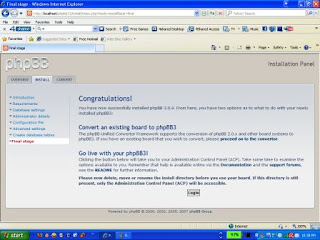 10. Click login
10. Click login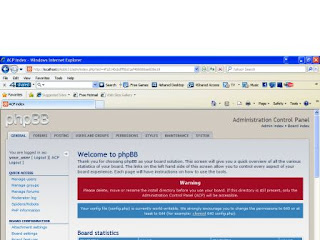
11. Delete Install directory phpBB3\install
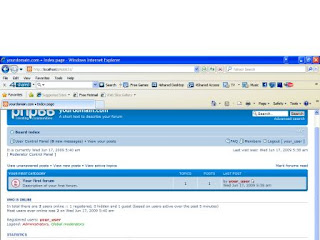
12. Finish and back chmod to 664. You can configure PHPbb3 in administrator login

No comments:
Post a Comment
Let's us sharing